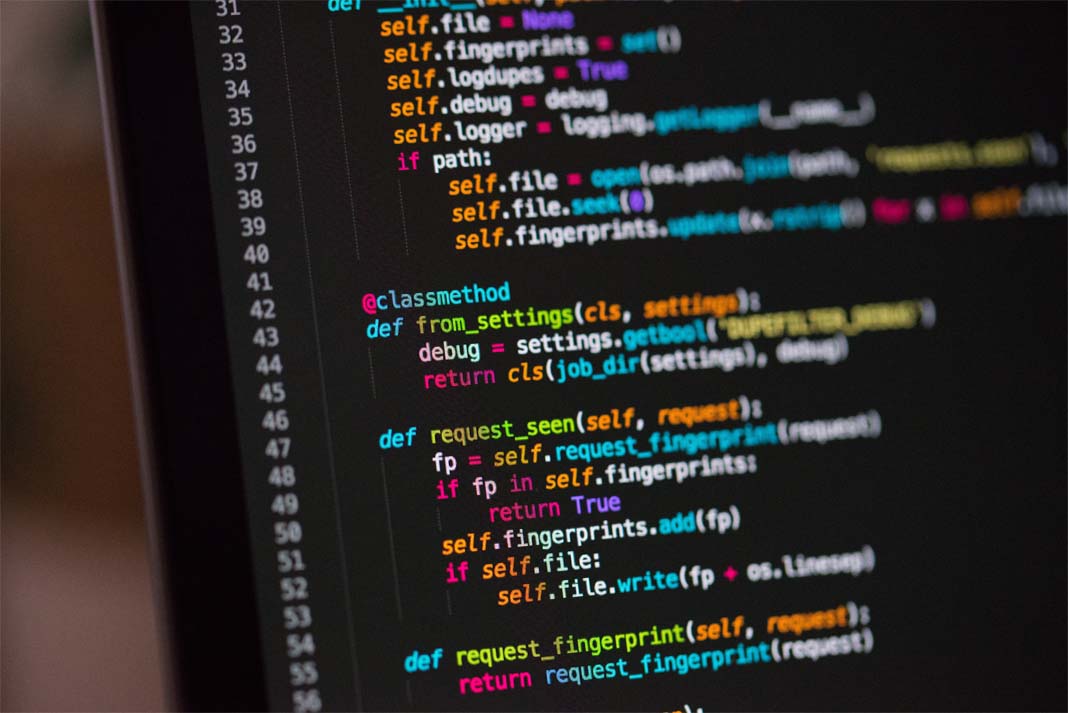Web Development
-
use() is one of the more obscure functions from the @wordpress/data package, mainly because it lacks proper documentation and examples illustrating its usage. By “lacking” I mean the official documentation only has a cryptic two-liner … Read more
-
I was playing around with the raw React APIs, specifically React.createElement(), when I was going through the EpicReact workshop on React Fundamentals and I stumbled upon an interesting finding. React.createElement(component, props, …children) accepts an object … Read more
-
React 16 introduces a new concept called Error Boundaries which aims to provide proper error handling in the event of an error in a part of the App’s UI. You might have seen something like … Read more
-
If you just started using the Basic Auth plugin for authentication, you might come across issues like 401 (unauthorized) that prevents you from making authenticated requests, even though your code and credentials are correct. Here … Read more
-
Recently, I have been working on this React project that allows users to upload some documents which will be tagged to their profile. My initial thought was to figure out how to use the WP … Read more
-
At the Contributor’s Day of WordCamp Singapore 2019, I ran a workshop on how to build a simple CRUD app using the WP REST API. Unfortunately, due to time constraint, I didn’t manage to explain … Read more
-
Back in June, at a local WordPress Meet-up, I gave an introduction on the WP REST API and also ran a little demo. That was my first ever presentation so I was definitely feeling nervous … Read more
-
When collaborating with other developers using Git, a simple workflow would be something like: 1. Clone entire project into your local machine2. Work on local copy3. Add and commit changes4. Push commits back to remote … Read more